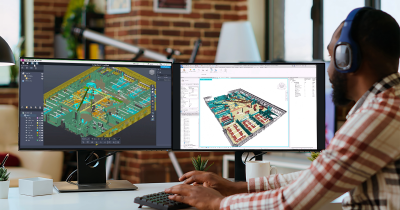Trimble introduced the new Trimble X12 scanning system to the geospatial scanning portfolio. With top scan speeds of over two million points per second, the Trimble X12 is one of the fastest laser scanners on the market. The X12 integrates intuitive Trimble software for precise data capture and in-field registration with state-of-the-art 3D laser scanning and imaging hardware technology from Zoller+Fröhlich (Z+F), combining the expertise of two providers into a single solution.
For many years, Z+F provided the industry’s highest performing laser scanners and Trimble has been leading in terms of workflow, simplicity and ease-of-use. The addition of the Trimble X12 to its scanning portfolio provides these customers access to high-end laser scanning while continuing to use the streamlined Trimble workflows that they are familiar with. For those using the Trimble X7 with Perspective it is a natural progression to move into a more capable scanner for projects that require more range and higher point cloud density while still using the same powerful data capture software that has provided them with great success.
Trimble Perspective field software
The Trimble X12 can be operated by using Trimble Perspective field software installed on a Trimble T10x tablet to enable registration and refinement of scans in the field, ensuring project accuracy and completion before leaving the job site. Users can also leverage Trimble's customized on-board software menu to configure and operate the scanner. Data is exported from the field and processed in the office with Trimble RealWorks software or third-party software. Final deliverables can be shared online with clients and stakeholders using Trimble Clarity, a browser-based data collaboration and visualization tool.
 Data from the X12 can be transferred directly from the scanner to the tablet. Trimble Perspective will attempt to automatically register the scans and display the results in either a 2D or 3D view. If for some reason the registration is unsuccessful the software will notify the user. They can then attempt to manually pair up the scans by quickly picking two pairs of common points or if there is not enough overlap, they can add a scan so that there is sufficient overlap and then register. Trimble Perspective also enables the user to add labels such as which floor of a building the scans are located.
Data from the X12 can be transferred directly from the scanner to the tablet. Trimble Perspective will attempt to automatically register the scans and display the results in either a 2D or 3D view. If for some reason the registration is unsuccessful the software will notify the user. They can then attempt to manually pair up the scans by quickly picking two pairs of common points or if there is not enough overlap, they can add a scan so that there is sufficient overlap and then register. Trimble Perspective also enables the user to add labels such as which floor of a building the scans are located.
It also has the capability to add annotations containing text and images to the scans. This is a great time saving tool as the scanning technician can add valuable information to the scan while still on site and has a clear understanding of the scene. At the end of the day the point cloud can be colorized, and the registration results refined to add cross ties. This can be done in Perspective or exported to be done in Trimble office software such as Trimble RealWorks. Finally, the scans can be exported in common file formats such as e57, las or rcp.
Data sharing and collaboration options
Trimble has a number of ways to share data and collaborate with clients. One of the newest options is the web based Trimble Clarity. This solution enables scanning service providers to share their point cloud data via a web browser. This allows clients to view the point cloud in 3D and overlaid on a map. This provides the customer with a convenient way to view the point cloud remotely, take measurements, and collaborate via notes.
Transforming high-quality 3D data into decisions, such as using scans, models and imagery to determine the structural integrity of aging infrastructure, is streamlined with the Trimble X12 because the data can reside within the Trimble software ecosystem. This advantage allows users to easily visualize, manage and evaluate the project throughout the entire workflow, even for beginners and new users to scanning technology.
Complementing the Trimble X7 capabilities
With features including best-in-class range (from 0.3 up to 365 meters) and scan speed of up to 2.187 million points per second, the Trimble X12 produces scan data and images with a quality and clarity never seen before, which complements the Trimble X7 capabilities within the scanning product portfolio.

The Trimble X7 is ideal for a great number of scanning projects in that it is a convenient size and weight, has short scan times, and is designed to be user friendly. The ability to automatically do self-checks and recalibrate itself when necessary is a breakthrough technology that is invaluable to those that need a reliable scanner with little to no down time. Combined with Trimble Perspective software the scanner is exceptionally easy to use even for those with no prior experience.
The Trimble X12 is a great complement to the Trimble X7 as it provides the next level of capabilities scanning professionals need. The Trimble X12’s incredible scan speeds, longer range and parallax-free HDR imaging capabilities even in low light enables users to pursue projects that could quite literally be out of reach for the X7. And just as the X7 the X12 can be used with Trimble Perspective which makes this high-end technology easy to adopt.