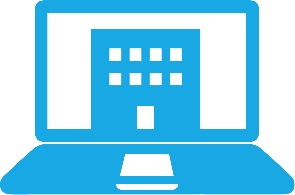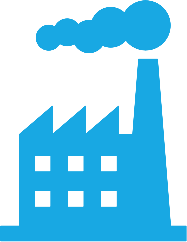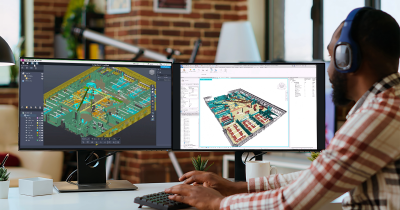Recent years have seen we’ve seen more and more new companies entering the 3D capture market. Capturing Reality is one such company, and their RealityCapture software (try to keep up) promises a surprising amount of power for a solution you’ve probably never seen before.
Processing photos and scans
The RealityCapture solution takes in a variety of inputs—laser scans, camera images, UAV capture, two-camera stereo captures—and generates a 3D mesh model. Jana Budosova, marketing executive at Capturing Reality, emphasized that the software can process both laser scans and photos, in a single step, and produce a triangular mesh model without seams. This offers a combination of “outstanding geometric accuracy and incredible photogrammetric detail.”
Capturing Reality is proud of their processing, because as Budosova explains, the “reconstruction from images together with scans works in one optimized framework.” The software does not process the laser scans and imagery in two separate steps, and then “mix them together,” but processes the two data types at the same time.
A fringe benefit is that it can easily fill in portions missing from one data set when constructing the seamless, unified model. “If you have some parts captured in the images (a roof, for example) and not capture in the laser scan, you will still get a seamless result (the whole house, including the roof).”
Processing fast
Budosova also told me that the software is extremely fast, enough so that you could align and register hundreds of unordered images on a laptop, in the field. The company claims it performed a speed test that processed over 3,000 images “within minutes.”
They say this last feat (and if true, it is a feat) is possible because the company’s proprietary algorithms rely on multi-core and multi-GPU processing methods which tackle the processing in as many parallel streams as your computer can handle. This makes RAM becomes much less important, Budosova, and enables users to perform the whole workflow on a normal laptop.
A workflow optimized for the field and the office
The first step is adding your data to the program. From there, the program calculates camera positions and orientations for every image automatically. RealityCapture now offers the opportunity to review the image alignment, which you can do while still in the field by using the Inspect tool and check whether you have full coverage. If you don’t, simply take more pictures before returning to the office.
When you do add more pictures, Budosova says the registration of these images is performed incrementally. “If you have already aligned 1,000 images and you need to add another 100 images, the next alignment will re-use the existing information and take the same time as if you aligned just those 100 images.” No waiting for the computer to process when you’d rather be heading home.
Next, the software generates a complete mesh in the quality of your choosing. Higher quality meshes are slower to process, lower quality meshes are faster.
Now you have an uncolored mesh. The software offers two options for the next step: coloring and texturing. “During the coloring the colors for each scene vertex of the mesh are calculated,” Budosova tells me. This option results in a smaller, but less realistic model. The other process creates texture images that it maps to each one of the mesh’s individual triangles. The results are more realistic than coloring, but obviously results in a larger model.
The last steps are creating DSM/Ortho projections for applications like mapping or facade inspections, or doing your geo-referencing, measuring, reporting, and so on, as well as exporting to “all standard 2D/3D formats.”
A new control points experience
Budosova tells me that the latest version of the software adds an entirely new workflow for users who utilize control points.
Once the image alignment step is complete, RealityCapture asks you to suggest placements for the control points. Next, the software will automatically identify the point in 3D space and suggest the necessary measurements. Simply refine these measurements with a few clicks of the keyboard and swipes of the mouse, and that point is good to go.
After you’ve placed four of your control points, click update and the program will suggest measurements automatically for the rest of the control points. “After this step,” Budosova tells me, “all you need to do is refine the suggested measurements, and when you click alignment your scene will be geo-referenced.”
The company calls this their “biggest update so far” since it reduces the time necessary for a user of intermediate skill to complete the control point workflow. Before, they tell me it took 5-10 minutes per point, and a total time from about an hour to an hour and a half. Now, the whole thing is done in just a few minutes.
“We compared both workflows (previous and the new one) on a dataset where 11 control points were added. By using the previous workflow, 110 measurements were created for 11 control points in 90 minutes. Using new control point experience, however, we managed to create 193 measurements for 11 control points in less than 15 minutes.”
Looking forward
The company’s biggest long-term goal is to implement features that will meet the needs of a wide variety of industries. This commitment is already reflected in their licensing model, which is tooled to suit users ranging from hobbyists to enterprises.
So what comes next? They’ll continue improving the technology to make the model-generation process even faster. Reality Capture hopes that, in five years’ time, their software will be fast enough to “reconstruct a 3D model of a whole city in millimeter accuracy in just a few hours.” As 3D models become more central to our day-to-day business, to our entertainment, and to every other part of our lives, this kind of speed could be just what we need.
For more information, check out the company’s website here.