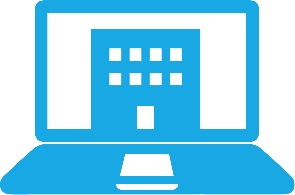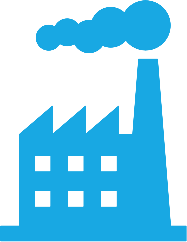Three years after the launch of its original mixed-reality headset, Microsoft has finally announced the new, cheaper and upgraded HoloLens 2. However, Microsoft underlines that this headset is designed for enterprise– not consumer–use, and underlines the point with the announcement of new services to provide better solutions for corporations.
Since the 1st generation HoloLens was one of the first successful mixed-reality headsets coming to the market, it’s not a surprise there were flaws, two of the major issues being the field of view and comfort. Due to a FOV of around 35º, using the HoloLens can be a frustrating experience, as holograms disappear from the view with the slightest head movement. On top of that, the weight on the front part of the headset creates pressure on the nose, which makes it almost impossible to use after a while.
Take 2: better performance and comfort
With this in mind, Microsoft launched the HoloLens 2 with more than double the FOV, while maintaining the 47 Pixels Per Degree (PPD) of its predecessor–the highest PPD count in an AR headset today, which is high enough to make 8-point font readable. While the headset’s 1st generation used the equivalent of two 720p displays (one for each eye), the HoloLens 2 uses the equivalent to two 2K displays to provide a more immersive experience to the user. In addition, Microsoft was able to reduce the lens stack from three lens plates to two–a positive factor for the headset’s weight (everything counts)!
This brings me to how comfortable the HoloLens 2 is. Microsoft wants users to don the headset and use it for as long as needed, or until the battery depletes at around 3 to 3.5 hours. Even though the HoloLens 2 isn’t much lighter than its predecessor, Microsoft increased comfort by shifting most of the weight from the front to the back of the headset, moving its center of gravity to the center of the user’s head. Also, the front of the device flips up to make conversations with others not using the HoloLens more pleasant.
“We optimized HoloLens 2 for long wear and comfort,” said Microsoft’s technical fellow for AI and mixed reality in the cloud Alex Kipman during Microsoft’s HoloLens 2 Keynote. “We 3D scanned the heads of thousands of people across a wide range of ages, genders, and ethnicities. HoloLens 2 has a universal fit system that works on the broadest and most diverse range of people, whether you wear glasses or not. Putting it on should be as simple as putting on your favorite hat.”
New sensors, new interactions
Microsoft removed the image calibration procedure used in the first HoloLens, instead opting to add two small cameras on the nose bridge and point at the user’s pupils, which enables the device to automatically measure the distance between them and adjust the image accordingly. The cameras can also scan the user’s retinas to securely log him into the system with the help of Windows Hello, and they enable a new approach to user interactions, such as using eye tracking to scroll through a webpage.
The HoloLens 2 also features fully articulated hand tracking, enabled by the inclusion of a time of flight sensor. Now, a HoloLens’ user can interact with the system more intuitively. No longer will you have to make weird gestures to press buttons, or grab, resize, and rotate holograms–now you do it almost as if manipulating a real object. In addition, the headset detects voice commands to, for example, make holograms follow you around as you move.
New enterprise services, Unreal engine
As we mentioned before, Microsoft is creating new services/software to serve corporate and enterprise needs. For example, Azure Spatial Anchors lets developers build spatially aware mixed reality applications that support not only the HoloLens 2 but also Apple’s ARKit, and Google’s ARCore. This means any user can join in an AR experience with a device that supports these technologies, such as a smartphone or a tablet.
One of the most important new services is Dynamic 365 Guides. It is a mixed reality app which will help developers to quickly and easily create instructions for repair procedures through various templates. Then, users can easily learn and perform their job on the fly, as shown in the video below.
Another new service is Azure Remote Rendering, which will “enable developers to use the power of Azure to directly stream high-polygon content, with no decimation, to HoloLens”, explained Kipman.
Moreover, the HoloLens 2 will also support Epic Games’ Unreal Engine 4. “AR will be the primary platform of the future for both work and entertainment,” said Epic Games CEO Tim Sweeney. “AR is going to play such an intimate role in our lives so, we’ve got to establish clear ground rules respecting everyone’s rights. That means open platforms, open ecosystems, and privacy protections that put the user first. Epic will fully support Microsoft’s HoloLens strategy now and for the long-term.”
Companies are already working on new solutions specifically designed for the HoloLens 2, such as Trimble’s XR10, a hard hat for construction, oil & gas, and more, as well as Bentley’s visualization app for construction digital twins in 4D (3D + time).
Knocking down the price from $5000 to $3500 for the standalone enterprise edition was another gift to corporations. But the company also offers a bundle with the HoloLens 2 and Dynamics 365 Remote Assist starting with a monthly subscription of $125 per user.