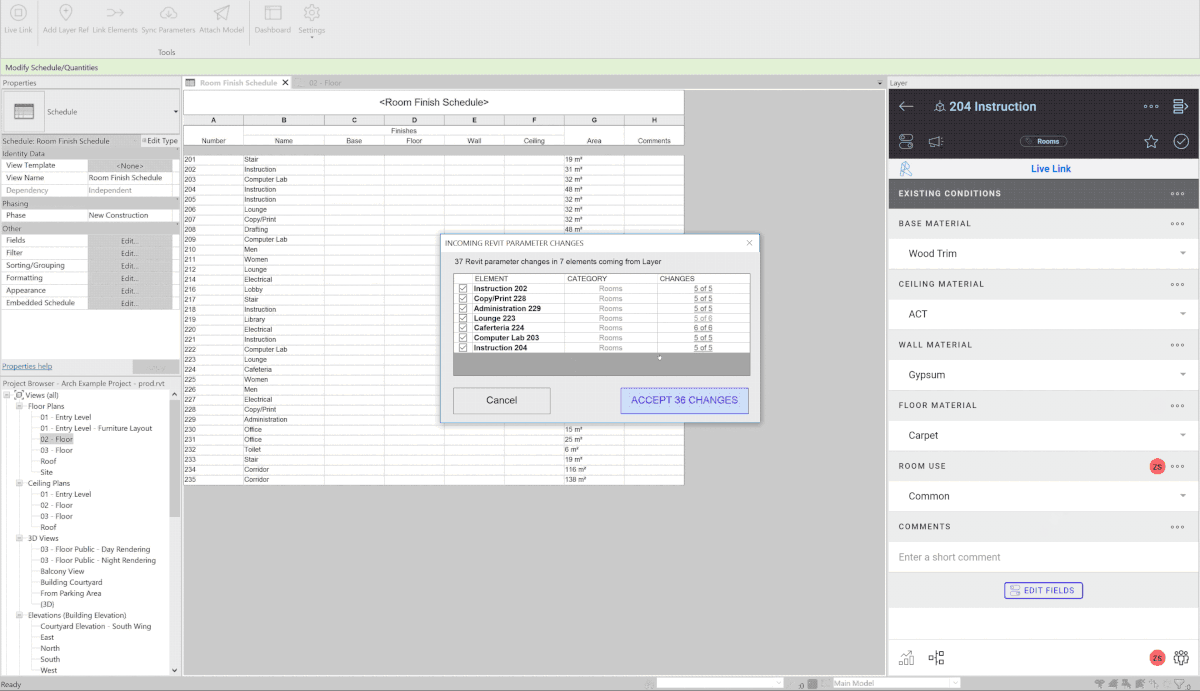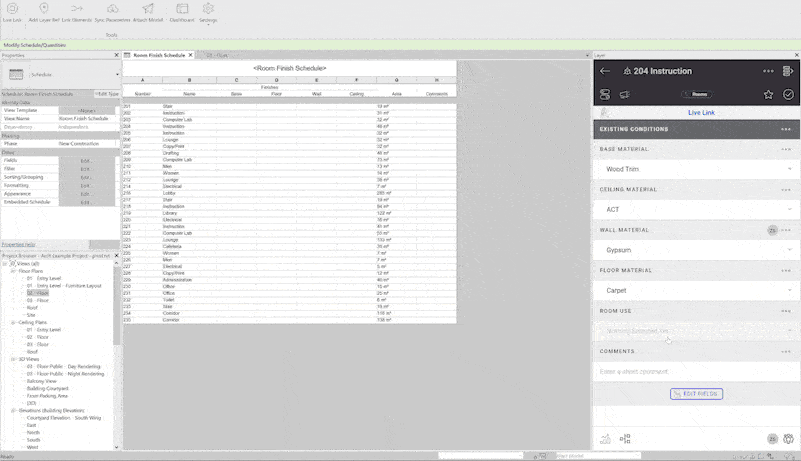Just several years ago, many construction software providers eschewed integrating their solutions with other apps; it was a territorial approach, which provided a niche service for some companies in providing specialty integrations between tools, while hurting other software businesses due to the cumbersome, off-putting nature of tools that drove away customers.
These days, with the growing popularity of open source, and the market dictates of integrating apps, inter-app collaboration isn’t just a consumer want, it’s a necessity which customers increasingly expect to be addressed. Architecture, engineering and construction app providers are responding to the demand, by providing adaptability between tools.
Now, Layer, a data and file-sharing solution built intentionally for AEC by construction professionals, has added a new suite of features to its platform and Revit Add-in, including even deeper integration with Revit.
Initially built for the specific needs of the Nebraska Capitol Building renovation, Layer has grown since its launch, earlier this year. Even though it is new, it has a head start over many other AEC apps, since its responsiveness to construction pros’ concerns isn’t just heartfelt, it’s engrained. Layer’s Revit 2.0 Add-in was created to respond to some of the concerns of users.
The new release is a culmination of conversations with architects, engineers, owner-operators and other construction project stakeholders, according to Zach Soflin, Chief Operating Officer of Layer. “It’s a culmination of what they need in the platform, and what they liked,” he says.
Features of the new release include the ability to edit Revit parameters in Layer; 2-way navigation between Revit and Layer; placing Layer references within a Revit model; and attaching multiple Revit models to one project. These, and other new features included in the release, came about after many conversations.
“We’re been talking to a wide diversity of users in all life cycles of the building (including design, construction and operational),” Soflin says. “Now, Layer users can start to pull pertinent info and use it, without actually opening Revit. It connects info gathered in the field, leveraging the design model” to provide a more accurate, timely project completion.
Being able to navigate a construction model with a handheld device and not have to jump from one app to another to make notes sounds rather simple, but it belies the power of the function. When various apps are used on a project, as is always the case since contractors often use differing software for many construction tasks, redundancy becomes paramount. Information needs to be included into more than one platform, every time a change is made to the model.
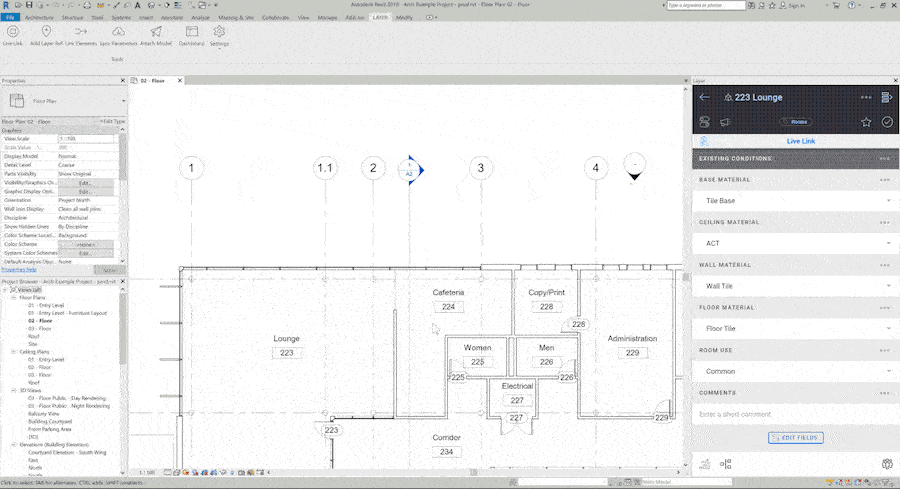
When Live Link is enabled, users can click on any Revit element and instantly see its rich element data, files, notes, and tasks in the new dockable Layer window in Revit.
In that scenario, integration becomes a necessity, since redundancies, such as having to repeatedly input the same info into various platforms, often leads to mistakes. Inputting a note just once, with no repetition, is ideal. And, it should be in a place where everyone will see that note, and not have a chance to miss it.
“We’re trying to eliminate the need for messy email chains, and silos of information,” Soflin says. “Architecture, engineering and construction is full of many workflows—RFIs, design coordination, construction coordination. Being able to define these workflows and disseminate information [through them]to your entire team, is a huge gain.”
Indeed, the ability of users to build customized workflows that help a company’s entire construction team is much of the point of Layer. The recent release moves the company closer to its goal of being the go-to spot for organizing construction information; it smooths messy workflows that have been relayed to Layer by its users.
For example, some of the company’s clients were using Layer to collect field information, and then they would go back to the office with that information. Finally, they would export a spreadsheet full of the information in Layer and import it into Revit.
Repetition, repletion, repletion—it’s fertile ground for errors. But, the recent upgrade removes the need to repeatedly input info into a system. It’s just one of the things the company has learned, since its launch earlier this year.
Layer is striving to learn from other software providers, to offer the best platform and services it can provide.
“We have a kind of open perspective to other software platforms… We can look at the AEC space, but also look to others like the tech industries… integrating is what they are doing,” Soflin says.