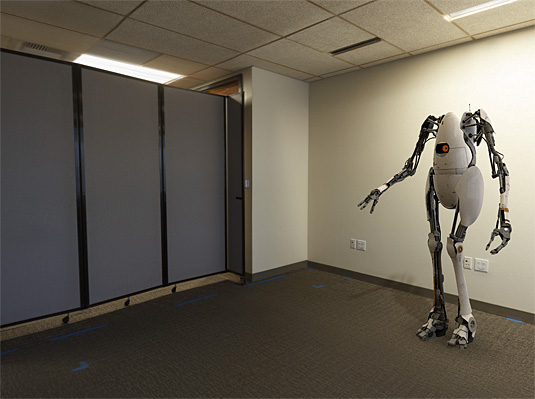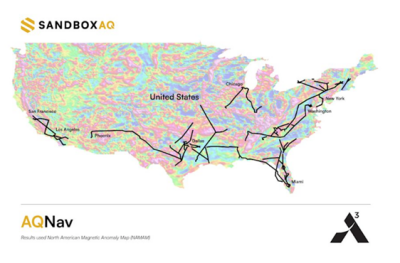Do you recognize this guy?
For a three-part blog post, Valve are taking a break from developing popular video games lto offer practical advice on using photogrammetry software to create virtual reality experiences. Good news if you’re already a 3D professional: The solutions they suggest may already be in your tool box. Already have Agisoft PhotoScan, 123D Catch, or Memento? Good. Get a video game engine (Unity has a free version), a digital camera (even an iPhone), and some hardware capable of processing a lot of visual data. Grab a camera and some free software, and you’re good to make some VR.
There’s something else surprising about the posts, though: They combine to form a very clear, practical guide to performing a incredibly complex 3D task. They read like a friend taking you out for a beer and giving you honest, direct advice about a project you’re about to start.
Here’s an example of the language, and the level of practical, honest advice: “This process known as photogrammetry certainly isn’t magic, but it’s getting close,” the author says. “There’s plenty that will confuse it—and getting decent source material can be a bit of a dark art—but when everything works properly, the results in room-scale VR can be both compelling and unsettling. Being virtually transported to another, real location—and then walking around in it—still feels like something from the far future.”
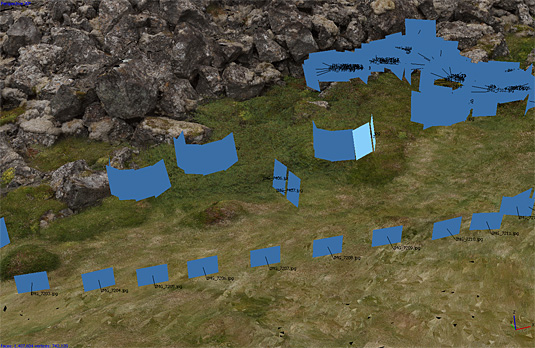
The guide opens, of course, with an overview of photogrammetry for dummies. He explains how it works, how to generate a mesh, and includes tips like “you want shots to be as sharp and as free from sensor noise as possible,” or “specular highlights and reflections will confuse it.” He even explains how to brute-force a scene to get enough coverage, saying that “scanning the scene can best be done in a robotic, capture-everything manner,” and warning you not to try to get clever with your coverage, since it will end in heartache.
The posts go deep, telling you how to choose your camera lens, what ISO and f-stop settings to use (“f/11 seems a decent compromise between depth of field and sharpness”), and even how to pick the right lens.
He goes into the same level of depth at each step—talking about cleanup, using LiDAR for geometry, how to make your VR navigable as if it were a video game, and so on. It’s very thoughtfully done.
Which brings me to my last point. We all know that professional 3D tech is borrowing a lot of solutions from consumer 3D tech like gaming engines and VR and so on. But these blog posts show another reason why the cross-over is a good (even great) thing: It will bring us better learning materials. They’ll be clearer, more simply put, more reader-friendly. We’ll see in-depth blog posts, video guides, how-to PDFs, and more.
As the technology becomes more available to consumers, the industry will have to up its teaching game to cater to a new, less technical crowd. And you may be very technically-savvy, but I think you’d be hard-pressed to argue that you know everything, and could never benefit from a well written, thorough how-to guide.
For more of the guide, check out the first post here.