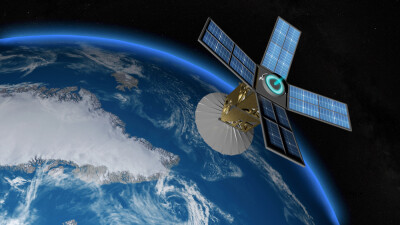Thank Jonathan Coco of Forte & Tablada for this eerie 3D animation made from nothing more than your garden-variety 3D scan.
Instead of butchering the explanation, I’ll let Jonathan describe how he did it. As he wrote over at the Laser Scanning Forum:
“I have always liked the animated rolling cross section that Pointools and other animation software possesses, but it was not available in the Video App. Turns out the effect is easier to produce than I thought.
“To create the effect, first zoom the camera very far in and reposition it (using WASD or a 3D mouse) very far away so that the field of view is as close to an orthographic projection as you can get. (You can’t just switch to orthographic projection—I tried that). Now right click the view and under the last tab of the visibility settings narrow the front and back clip to the appropriate cross section depth that you want.
“From this point you can start saving views throughout your project to create the flythrough as usual. The section will roll along similar to the effect in Pointools. This take a minute or two to setup, but with a little effort you can achieve some other interesting views. Here is an example where I played around with a few different setups of the front/back clips combined with a clipping box or two.
“I was really pleased with the results, and to date this is my favorite animation. It ended up having a slightly spooky feel that was unintended, but I kind of like it.
“A couple more things: After admiring another one of Scott Page’s images that had a slightly sandstone look applied to an original greyscale image, I decided to go for the sepia look which I created with a color effect in Adobe Premiere. For the most part this entire video was rendered in the Video App and the sequences were just compiled using some transitions in Adobe Premiere. My only regret is that I did not render it at 12fps to achieve that very old film look, too.
“I hope this trick is useful to you, and if you try it out let me know what you think. Maybe we can ask for it to be added in the next version of the Video app.”