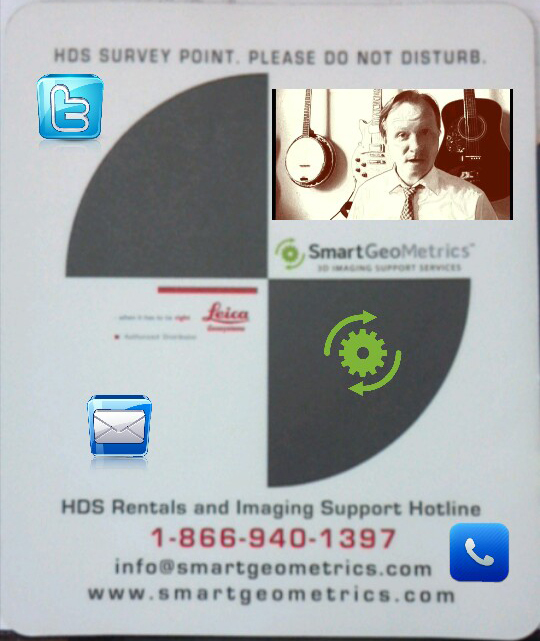As some of you may know I am crazy about Augmented Reality. I have been developing for the Layar platform for the last two years, but this past week they really took it up a notch with the release of Layar Creator. This is an additional tool that has been added to the Layar A.R. Browser that accesses A.R. content via image recognition as opposed to spatial placement (i.e. Lat/Long). I have a lot of clients that have been waiting on a way to easily attach metadata to an object without needing GPS data or a QR code or anything else 21st century in view. Best of all it is currently free! After the initial launch, Layar will begin charging for premium content but they will continue to offer a free version that is ad-supported.
To give you an idea of what Layar Creator can do I used the mouse pad that we gave away at SPAR 2012 as an example. If you did not get one you can download the image and still try out the app. First of all you will need to download Layar (free) from the App Store or Google Play to your android or iOS device. Afterwards, launch the application and point the device’s camera at the mouse pad or image. Use the “Tap to View” button in the center of the screen and the app will perform an image recognition. Once the image is recognized it will download and display the A.R. content.
Currently, you can add buttons that link to web content, Twitter, email, Facebook, Pinterest, e-commerce, and YouTube. Best of all, Layar provides use statistics for each campaign similar to Google Adwords. You can see the number of unique users, total page views per day, content clicks, and the country each user is in. Another point to make is the backward compatibility of the application. Seeing as Layar Creator was just released last week, I did not plan to use the mouse pad that I gave away at Spar in this way. However, all you have to do is upload the image you want to use and those images then are recognized regardless of when they were created. This makes all sorts of legacy objects good candidates for A.R. content.
Now the caveats. I’ve tested this with several devices (iPad 2, iPhone 4s, Droid X2, Droid Bionic, Samsung Galaxy Nexus), but obviously not everything out there. Even within these I noticed quite a bit of variation. The email function does not seem to work on iOS devices, the video plays in AR mode on iOS and Motorola phones but only in full mode on the Samsung, and I’m certain there will be more issues with other devices. Also data speeds can be an issue. WiFi works best, followed by 4G then 3G.
According to the developer forums, Layar is planning to add support for 3D models in an upcoming release. Due to bandwidth considerations they will be limited, but the fact that you can link back to any web address really opens up some options for tying datasets to 2D documents. I’m already working through a long list of possible deliverables using this technology and I hope you will take the time to check it out for yourself. The more users we get the better the company does and the greater the feature set becomes!